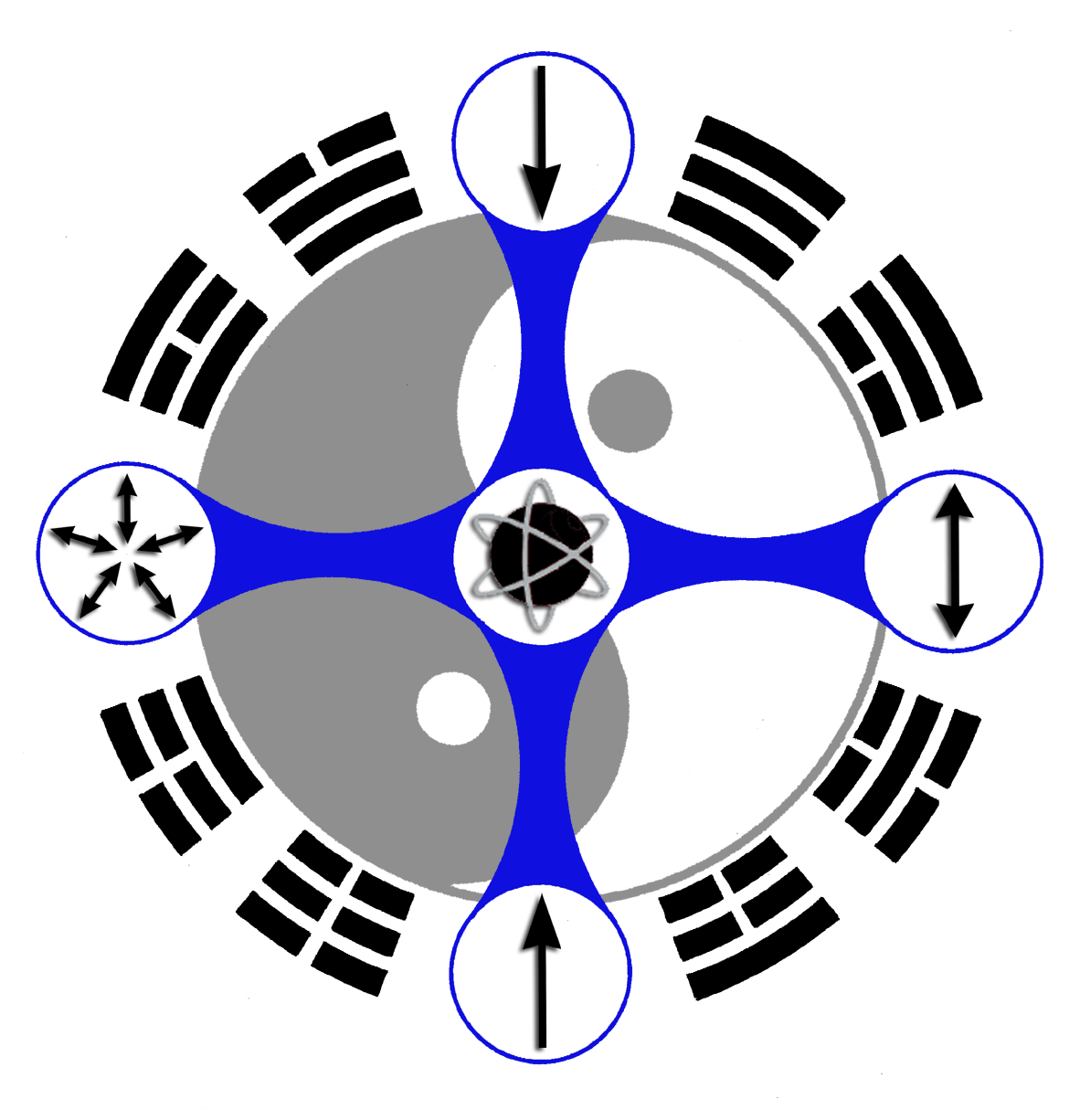FAQ
Q. How do i reset my password?
A. 1) Click/Tap “Sign In” (located under the TTCS logo on computers or adjacent to the hamburger menu on smart phones), 2) Click/Tap “Forgot Password?” (located under the email box), 3) Enter your email address and click/tap the “Send Reset Email” button.
Check your spam folder if you do not see the reset email within a few minutes.
Q. where’s my email?
Re: ACCOUNT confirmation, password reset link, PASSWORD FOR MEMBERSHIP or 5 free meditations
A. Please check your spam folder (or under your “promotions” tab) if you do not see an email from us within a few minutes.
Move the message into your inbox to activate links and receive future messages in your inbox.
We also recommend adding qi@paulcavel.com to your contacts or safe senders list to ensure future messages are delivered to your inbox.
Q. why can’t i log in or update account details?
A. If you’re getting an error message, please check that your email, password or credit card details are typed in correctly. If the error message persists, close your browser window and start a new session. Too many attempts will put a temporary lock on your account, which can usually be cleared by starting a new session.
Q. how do i submit a question for paul or why haven’t i received a reply from paul?
A. Paul replies to all Member enquiries at least once per week. Please use the forms linked in the Member Areas after logging in to your account to submit training questions that go directly to Paul.
Paul no longer replies to non-member training questions by email due to the high volume of correspondence he receives. You can post questions in the comment box provided at the bottom of every blog for a reply relevant to the subject(s) covered.
Q. didn’t find the answer you were looking for?
A. Submit a question using the form below. If you’re experiencing a technical issue, we do our best to get you out of the weeds as quickly as possible. Please note we are on Pacific Time, 8 hours behind the UK/9 hours behind Europe.